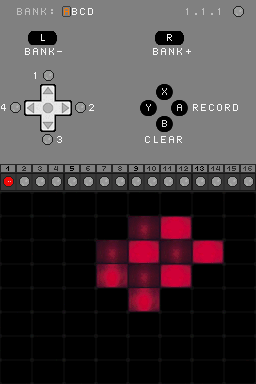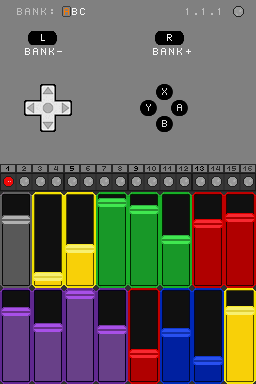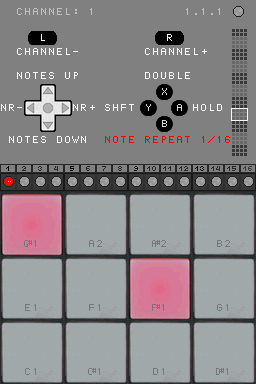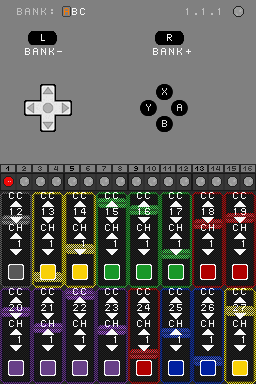I got a brand new Korg nanoKontrol , and Korg had the great idea to include a MackieControl emulation mode, that works really well with Ableton Live. But just like the APC20, it didn't work quite like I would have liked. Instead of Pan control, I prefer to have the knobs row to control Send. And the mute leds are on when you mute a track. I prefer to have it the other way : led on when the track is not muted.
I went on to decompyle the compiled python files from Ableton Live 8.2 but after hours and hours of trying, some of the files could not be decompyled. I then tried with sources of an old version of Ableton that were public, and it did work fine, so I started from there.
I managed to do the modifications I wanted in no time, and here's the result ! It will work with all Ableton Live versions from 7 to 8.2 at least.
http://www.mediafire.com/?3ebrlrzmpbrweyc
For the moment the only modifications are :
- Pan knobs control the Send A parameter of the track
- Mute leds are on when the track is on, off when the track is muted.
I will do further modifications, since there are some buttons that I won't really use on the left of the controller. Cycle could be used as a "Shift" button just like on the APC, and combined with the Track and Marker buttons, could be used to switch between Send A/B/C etc, or to select a track, a device, and control it with the knobs. I don't know yet. If you have ideas, they are welcome !