List of features
- 4 modes : X/Y, Pads, Mixer, Sliders
- MIDI Sync with the DAW
- MIDI feedback from the DAW
- Every CC parameters are configurable
- CC state saving
X/Y touchscreen controller
- Sends 3 CCs : X position, Y position, Z : 127 if pressed, 0 if released
- 4 banks
- Loop recording (only if MIDI Sync is active)
Pads
- 12 transposable pads
- Velocity (hit the center = greater velocity)
- Note repeat (only if MIDI Sync is active)
Mixer
- 8 slider controllers
- 8 mute buttons
Sliders
- 16 sliders with customizable color
- 3 banks
Download on FileTrip
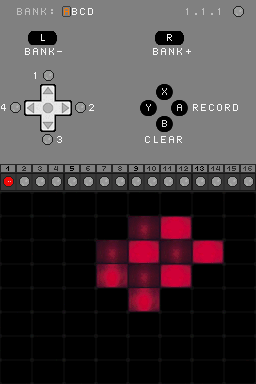
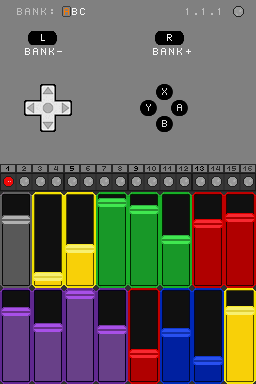
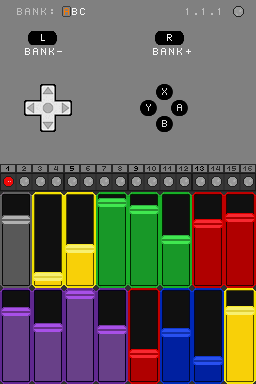
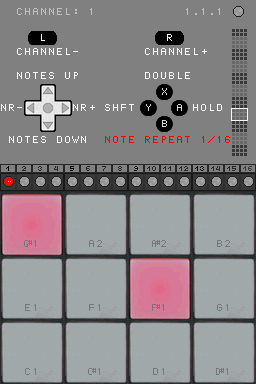
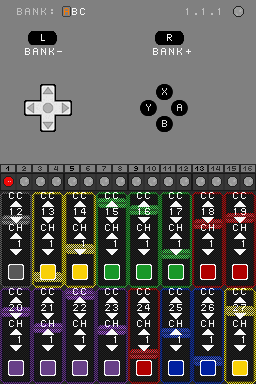
EXELENT IDEA!... I use a lot of hombrews for music after discovering stuff like ds-1o or protein. anyhow, this one looks like a solid tool for what im trying to set up. shamely i cant get to run it and i dont get why. i tried the prior to v1 beta and nothing but black screen. same thing with the v1. now with this v2 i was hopefull and certainly got the main screen with the rom title, the blog address and a "connecting......." status, but it hangs right there and nothing happens. any help? im runing it from a R4 on a regular DS Lite. Shall i keep any hope?. no matters how, im gonna run it properly so tellme what the mistake is so i can fix it please. ONCE AGAIN, LOOKS LIKE AN AMAZIN AND SOLID TOOL AND I HOPE THERE IS MORE COMING FROM YOU AND THE ONES YOU MUST BE INSPIRING WITH THIS NICE ROM. THANKS IN ADVANCE AND I HOPE TO GET AN ANSWER SOON. BLESSINGS Ben_j, Ezequiel Pinedo from Merida, Venezuela
RépondreSupprimersame problem as ezequiel
RépondreSupprimerHi,
RépondreSupprimerI have to say that for me it works perfectly.
I put it on my ds card, run the DSmidiWIFI on my pc, run ableton, set the IN/OUT midi ports and chazaaam... works like a charm. ^^
For info i run it on a supercard Dstwo.
This is a really (really) good homebrew, I just hope you'll keep improve it.
My very best thanks for your work.
Thanks for your support !
SupprimerI can launch the midi ds controller on my ttds card but it just says connecting and never goes beyond that. I have used the dsmidikeyboard with no problems so am not sure whether the midi ds controller application is activating the wifi correctly or something else? any ideas anyone?
RépondreSupprimerYou're not the first one to report that. Unfortunately I only have a Supercard DSTwo so I can't try on different flashcards. I'll try to remove the trick that makes the "connecting" animation while connecting to the wifi, as I think it might be the cause of the problem. I have a few other improvements I want to make in a v2.5 but only just started.
SupprimerSend me an email to benjisbrk at gmail dot com and I can send you test versions so you can tell me if it works
NDS can use two at once in different midi channel?
RépondreSupprimerif your question is "can I use two NDS at once with two different midi channels", the answer is yes (although I didn't try but it should work)
Supprimeryes, I tried 5 and run
SupprimerHello, I'd like to try your MIDI Control DS, but all links to the file seems dead, would you mind share a new link, that will be a great help, thanks!
RépondreSupprimerPS:my gear is 3DS,I don't know if it works。